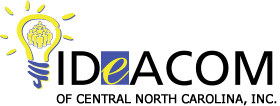What is Co-Browsing, Exactly?
Collaborative browsing – often abbreviated as co-browsing – is a technological application which allows a customer service agent to directly access a caller’s web browser. Essentially, co-browsing allows both the agent and the call-in customer to navigate together through the same web page in real time. What’s the benefit of this? It allows the customer service agent to guide callers through effective navigation of the landing page in question, which ultimately results in more efficient customer support.
Rather than leaving an online customer to have to figure out a web page on their own (which can result in more instances of empty carts and page abandonment), agents can interact directly with callers and web visitors instantly to help them find exactly what they’re looking for. Agents are also better equipped to help resolve customer issues in real time. The result is improved customer engagement, less unnecessary customer frustration, a reduction in average call handling time, and even a boost in online conversions and sales.
How Can You Co-Browse with Your Customers?
With collaborative browsing technology, a contact center or customer service agent can launch a co-browsing session with a customer in one of three ways: through live chat, video chat, or via phone call.
Live chat
With this feature, the agent who’s chatting with the customer can simply ask if the customer would like to initiate co-browsing for the purpose of working together to provide guidance or to resolve an issue. The agent can then share a co-browse button in the chat area. All the customer has to do is click “Yes” to share temporary access to his or her web browser session. At that point, the agent will then be able to see the customer’s computer screen from the customer’s perspective, and will be able to assist with page navigation.
Video chat
The process here is similar to that described for a live chat session above. While engaged in a video chat session, the agent can ask the customer whether they’d like to start a co-browsing session. Once the customer agrees, then the agent can gain permission to visualize the customer’s browser via the video chat session.
Phone call
If the conversation between the customer and the customer service agent is occurring by phone, the agent can suggest launching a co-browsing session in order to better assist the caller with website navigation. While on the call, the customer must be given a PIN from the website. Once the customer reads this code aloud to the agent, the agent can then enter this number into the system in order to gain visualization of the customer’s web browser.
And with all of these co-browsing session options, the customer always has the ability to click “Stop” at any time. At that point, the agent no longer has any further access to the customer’s screen. This collaborative browsing process is easy, secure, and extremely effective for both agents and customers alike.
What Are Some Ways You Can Leverage Co-Browsing for Your Business?
There are honestly lots of good potential applications of co-browsing for your business, but here are three good ways to take advantage right away:
Customer technical support
Sometimes (if not many times), when a customer is in need of some technical support, they can have a hard time articulating exactly what the problem is, or what they’re seeing on their screen. But thanks to co-browsing, your agent is able to see exactly what the caller is seeing, thus enabling your agent to help solve the customer’s problem much more quickly and efficiently. In many cases, the agent can identify the customer’s issue right on the spot, and can then take action to bridge the gap for the customer in real time.
Assist customers in the completion of online forms or other web-based targets
Depending on the nature of the particular web form in question, certain fields can sometimes be a little confusing for the customer. Once co-browsing is engaged, the agent can see what the customer is trying to fill out and guide them through the process. And if the agent should happen to notice any fields that are blank or incomplete, the agent can highlight these areas for the customer as well.
Upselling of products & services
If you happen to run an e-commerce site, or have other products or services on your website that you’d like to feature, an agent can use the co-browsing tool to point customers towards specific items that may be of benefit to them. Agents can also choose to display specific marketing materials, which will give customers more helpful information to consider when making their purchasing decisions.
More Specific Benefits of Collaborative Browsing
In addition to the positive applications mentioned above, here are some other potential benefits that come along with leveraging collaborative browsing capabilities:
- Faster resolution of customer issues
- Reduction in call handling time
- Fewer instances of cart abandonment and site click-offs
- More personalized customer service
- Improved efficiency for your customer service team
- Enhances customer engagement and improves the customer experience
- Collaborative browsing is conducted in a private, secure environment
- Improved conversion rates
- Improved customer satisfaction results in greater customer loyalty
Choose IDeACOM NC for the Best Co-Browsing Solutions!
IDeACOM NC is your top local source for business communications and technology solutions in North Carolina, including the integration of collaborative browsing solutions. From our headquarters in Kernersville, we’re well-poised to serve all of NC, from the mountains to the beaches. We’re your preferred IT service provider, and we’re here to take care of all your business technology needs. We’re here whenever you need technical support, too.
Ready to ramp up your communications technology to elevate the bottom line of your business? Let us put all of our collective knowledge, capabilities, and experience to work for you! Connect with us online at IDeACOM NC, or get the conversation started faster by giving us a call at (336) 854-4455 today!