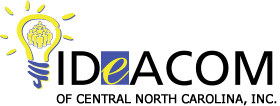Intermedia Unite offers two fully integrated options for adding cloud-based unified communications solutions to Microsoft Teams, providing businesses with essential phone functionality and enhanced collaboration tools. This integration allows organizations to leverage the strengths of both platforms, combining Teams’ collaboration features with Unite’s advanced business phone capabilities and reliability.
Integrating Unite with Microsoft Teams: Step-by-Step Guide
To integrate Intermedia Unite with Microsoft Teams, follow these steps: First, purchase a Unite with Teams license for each user. Next, create Intermedia Unite users and assign the appropriate licenses. Enable Azure SSO to allow users to log into Intermedia Unite apps using their Azure AD/M365 credentials. Configure the Intermedia Unite PBX to utilize features such as AutoAttendant and Hunt Groups. Disable chat in Unite and install the Intermedia Unite Desktop and Mobile apps for end-users. For Unite for Teams specifically, provision and assign the necessary M365 licenses, enable the Autodelete Voicemail option in Intermedia Unite, and disable voicemail in Teams. This integration process ensures a seamless combination of Intermedia Unite’s advanced telephony features with Microsoft Teams’ collaboration tools, providing a comprehensive communication solution for businesses.
Advanced Call Features for Enhanced Productivity
Advanced call management features in modern phone systems can significantly boost productivity and streamline business operations. Unified communication platforms integrate various channels like voice calls, video conferencing, and instant messaging into a single system, enabling seamless collaboration and faster decision-making. Interactive Voice Response (IVR) systems efficiently route calls to the appropriate departments, reducing wait times and improving customer satisfaction. Call analytics and reporting tools provide valuable insights into communication patterns, allowing businesses to optimize staffing levels and refine strategies. Voice-to-text transcription converts voicemail messages to text, saving time and enhancing message accessibility. Integration with Customer Relationship Management (CRM) software streamlines customer interactions by automatically displaying relevant information during calls. These advanced features collectively contribute to increased efficiency, improved customer service, and overall productivity in the workplace.
Real-Time Analytics and Performance Insights