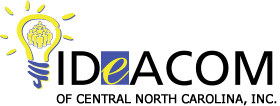Call center phone systems and their advanced features have been helping businesses provide the best possible service to callers and improve their overall experience. These features are what elevate the customer experience with PBX solutions from the traditional landlines. They allow the phone systems to go beyond simply making and receiving phone calls.
Top 21 Call Center Phone Systems Features
When it comes to having a successful phone system for a call center, there are several features you will want to take advantage of. And while the standard features included in PBX and VoIP systems are beneficial for call centers, there are others you may want to take into consideration.- Interactive Voice Response (IVR) IVR allows your company to save money while improving overall agent efficiency with automation. Having the automatic voice response will enable customers to speak with who they need to, bypassing all possible dilemmas.
- Automatic Call Distributor (ACD) With an ACD, employees in sales and customer support can efficiently handle a large number of inbound customer calls. No one will be missed or left on hold for longer than necessary.
- Call Masking This feature is typically used when companies use non-geographical numbers. It occurs when a telephone number making the call is disguised or displayed as a separate number.
- Call Monitoring This allows you to monitor all phone calls as they are made. The difference between call monitoring and call recording is you can monitor what is being said without having to play the callback.
- Call Barging Call baring allows your managers to drop in on phone calls to speak with both parties. It is most helpful when employees are speaking with someone who they wish to have the manager speak to as well.
- Call Recording It can be difficult to know exactly what is being said between your employees and clients; however, this feature allows you to do just that. Call recording call record all phone calls without alerting those on the call.
- Call Hold Call Hold allows you to put any phone call on hold while you are trying to figure out where it should go or who they need to speak to. You can even have music playing to keep the client entertained.
- Call History Reports By having the call history reports feature, you can keep track of all incoming and outgoing phone calls. This also allows you to have information such as call duration, who was on the other end of the line, and what was being said.
- Real-time Analytics Displays all call center information for managers and employees on a dashboard. This could include service level, number of queue calls, abandonment time, wait time, etc. With this feature, you can have valuable information to help make informed decisions for your call center.
- Advanced Call Metrics This feature helps your company to determine which marketing techniques are helping you make sales. Without this feature, you could be wasting valuable time and money on sales techniques without hitting your quota.
- Blind Transfer Blind transfer is when you transfer a call to a particular department or agent without speaking to the caller first. If you are busy and aren’t sure if you can take the phone call right away or not, this will allow you to accept or reject without speaking to the caller first.
- Business Hours Call Routing This feature routes all phone calls during business hours to the correct extension or office without having to waste time. Not only does this save valuable time, but it also keeps the client from speaking to too many people.
- SIP Connections This is another term for describing VoIP (Voice Over Internet Protocol) services. It allows you to transfer phone calls over a reliable internet connection.
- Non-business Hours Routing If a phone call comes through after hours, this feature allows them to be routed to the correct extension and office without someone being in the office.
- Warm Transfer Warm transfer allows your clients to speak with a live agent before being transferred to the next department. This will then enable the agent to give the department all the information they need about the caller.
- Custom Call Center Reports Custom call center reports keep track of all the phone calls going through your call center. You can customize this feature to only show reports for certain calls.
- Conference Calling If you have clients or partners in other areas of the world or country, this feature is crucial to your organization. With conference calling, you can finally have the meetings you need without sending employees out of the office.
- Voicemail to Email & Text To provide consistent support to your clients, being able to forward voicemails by email or text is crucial. This will allow the agents to handle multiple contacts with just a few clicks of a mouse.
- Auto Attendant With this feature, you can relax knowing that any missed calls or overflow of incoming calls will be taken care of, even if the customer does not speak to someone at first.
- Soft-phones (Computer telephony integration) These connect your smartphone or computer to a virtual phone system. It helps provide better phone service over a reliable internet connection. Most of every modern-day cloud phone system will support this specific feature.
- Ring Groups (Hunt Groups) Also known as Hunt Groups, Ring Groups allows you to distribute incoming calls better. Callers can reach the department or team; they need to speak within much less time.
Popular Brands for Call Center Phones
In addition to finding the right features for your new business phone system, you must choose the correct system to display those features. The right system and provider will allow you to be more productive and active throughout your work weeks, rather than losing calls and business.- RingCentral Contact Center – RingCentral is a cloud communications solutions provider headquartered in California. They were first founded in 1999, transforming their business to offer more advanced communications, cloud-based technologies, team collaboration techniques, and many more.
- Avaya – Avaya is a multinational company based in California, offering business communications solutions services to a variety of organizations. They have over 1 million active customers being served throughout the world, providing them with VoIP services, CRM applications, and many more.
- NEC – This multinational company first started in Japan. They offer a variety of IT and network services and solutions, its core business segments being in network solutions, IT solutions, and electronic devices.