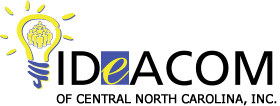What is Remote Working?
With such rapid advances in today’s technology, it’s quite possible that you now have the ability to work remotely. Or in simpler terms, you may be able to work from home or on-the-road. While this is not a luxury that everyone has the pleasure of experiencing, there are a few must-haves for your new work environment. So, no matter if you’re working from home while you take care of your children, or if you’re working while traveling the world, these few tips could enhance your overall work experience.
Work from Home Tips
Empower Yourself with The Right Work from Home Tools
For you to stay determined and productive while working from home, you need to surround yourself with the proper tools. Not only does this include a peaceful environment, but it includes tools that help you stay productive and efficient throughout your workday.
1. Dedicated Workspace and Environment
By having a dedicated workspace and environment for you to work in, you won’t have to worry yourself each day about where you’ll complete your work. Whether it’s a corner in your bedroom, an office down the hall, or the couch in your living room, your workspace should be comfortable and relaxing.
- Sturdy Table – Even if you don’t work with a computer or a paper and pen, you’ll need to have a sturdy table or desk, you can keep your things on.
- Ergonomic Chair – Having an ergonomic chair in your workspace means having a comfortable place to sit and relax while you work. You don’t want to be too relaxed; however, you don’t want to be uncomfortable.
- Stress-free environment – A stress-free environment is one where you won’t have to worry about who is around you or have to ask someone to be quiet always. You can work efficiently without disruptions.
2. Computer Hardware
Most every job nowadays includes working with technology, whether it’s a computer, telephone, machinery, or anything in between. And with the proper computer hardware in your home, working remotely can be ten times easier than expected.
- Desktop or laptop with all the necessary tools – Having a reliable computer with the right software programs can enhance your overall work experience.
- Jet clean (PC performance tool) – This type of software keeps your system clean of all viruses and junk that will slow down your hard work.
- Any desk (Remote desktop) – Any Desk allows you to continue your work from anywhere in the world, even if you plan to travel with your family on vacation.
3. Fast and Reliable Wi-Fi
It’s crucial to have a fast working, reliable internet connection. This tool will help you to stay connected with your co-workers and employees from your own home
4. Project Management
By establishing a project management software, you can stay in contact with your team members and make sure everyone is completing their work on time.
- Jira – The Jira Software program is one that was specifically built to help companies stay organized by planning, tracking, and releasing their work together.
- Asana – With the Asana work management software, your work team can continue to focus on what matters most – your work.
5. Privacy, security and Password Management
If you’re working remotely from home, it can be challenging to keep up with the security and privacy of your data. However, with the following programs, you can make sure your information and work will be protected at all times.
- Antivirus and Malware removal programs – If you’re worried that your system has a virus or is susceptible to malware, you need to invest in a reliable antivirus and malware removal program.
- Adblocker for any web browser – By investing in an adblocker for any web browser, you can have peace of mind knowing your work won’t be interrupted by unnecessary ads.
- VPN Services – A Virtual Private Network (VPN) is one of the most efficient ways for you to keep your data protected and secure.
- 1Password – Trying to keep up with all your personal and company passwords can be difficult, but with a program such as 1Password, you don’t have to worry about remembering them all. These program types remember them all for you while keeping your data secure.
6. Email and Calendar
Keeping up with all your emails and important dates is crucial to the productivity and efficiency of your work. With the help of the right program, you can have all your emails and dates taken care of within a few clicks of a mouse.
- Boomerang for Desktop and Mobile – Boomerang is available for several programs, allowing you to send emails, snooze certain messages, send reminders, and everything in between.
- I Done This – With I Done this, each member of your organization can check in during the morning and keep track of their productivity throughout the day, all while keeping others informed through email and messages.
- Grammarly – Grammarly has become everyone’s new best friend, especially if you speak with clients and co-workers often. This software corrects all grammatical errors as you type your email, message, or letter.
7. Team Collaboration and Communication
One of the main concerns for businesses that have remote employees is staying in touch. It’s crucial for those working remotely that you stay in touch with all your clients, co-workers, and superiors.
- Trello – Trello organizes and prioritizes all your projects through boards and lists in the most flexible way possible.
- Slack – The Slack software allows you to have one-on-one communication with your clients and co-workers, as well as group chats and messages.
- Timezone.io – If your company has staff members working across the globe, Timezone.io allows you to know where and when your team is working.
8. Video Conferencing
Staying in touch with your superiors and co-workers is about much more than just sending emails and messages, it’s about having conferences. With the right VoIP software, you can have a video conference in minutes.
-
- Microsoft Teams – With Microsoft Teams, you can stay connected by video calls from anywhere you’re working.
- Zoom – With Zoom, you can hold conferences, calls, chat with one another, and stay connected from anywhere in the world.
- Krisp.ai (Noise-canceling app) – One of the difficulties of holding conference calls from home is experiencing background noise; with Krisp.ai, you can block all those additional noises with one click.
9. Cloud File Sharing
Working remotely can cause several difficulties, including trying to share your work with others without your information being hacked.
- Dropbox – Dropbox allows you to share your work with all your team members while avoiding all the clutter and confusion of emails and chats.
- Google Drive – Google Drive has many perks, including sharing your documents with others and having the ability to control who can edit it.
- Microsoft OneDrive – With Microsoft OneDrive, you won’t have to worry about losing your work ever again. This software program keeps your company connected without compromising the quality of your work.
10. Cloud Based Phone System
The primary advantage of having a cloud-based phone system within your organization is being able to connect at all times, no matter where you’re working. While there are different perks to each system, they all have one goal in mind: keeping you connected.
- Zultys Cloud – With Zultys Cloud, you can finally experience the enterprise-level communication you need without the enterprise-level costs of other systems.
- Intermedia Unite – Intermedia Unite phone system is an all-in-one communication solution that allows you to stay connected through phone calls, video conferences, meetings, chat, and much more.
- Ring Central – Not only can you have peace of mind knowing you will stay connected at all times with Ring Central, but you can rest knowing you’ll be saving money on an easy-to-use, reliable phone system.
Benefits of Working from Home
In addition to being able to work from home and not having to worry about going into the office, there are several other benefits you stand to gain by working remotely.
- Complete comfort at home
- You can set your own schedule if your company allows
- Less stress of having to get ready and look presentable
- Better time management
- More productive due to increased comfort levels
- You can stat home with your childrenif they are ill
Facing Any Issues?
We Can Help You Work Successfully at Home
If you will soon be working remotely or if you’re facing problems with your current work situation at home, IDeACOM NC is here to help. With our products and services, you can finally have the work experience you, your company, co-workers, and clients deserve. You can contact us at