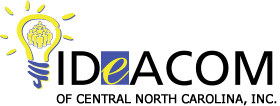Would you rather have your phone system on-premises than trust it to the cloud? You aren’t alone! While a cloud PBX is a popular choice for most business owners, many companies still want the hardware and software for their business phone system to stay on site. While going to the cloud offers a ton of possibilities for your phone system, keeping things in house has a handful of benefits of its own.
What Exactly is an On-Premise Phone System?
Simply put – an on-premise phone system involves hardware and software that is at a company’s location. This involves phone system cabinets, servers, central processing units, and other equipment needed to make the phone system work properly. In some cases, this equipment can be leased, but some companies also purchase this equipment to keep for themselves. The company would be in charge of all upgrades and maintenance.
With an on-premises business phone system, the system works just like a traditional phone does. The dial tone comes from a traditional telephone company, cable provider, or SIP trunk provider and connects with the phone system.

On-Premise Phone System vs. Cloud System
Choosing a phone system for your business is a big investment. When deciding between an on-premise phone system and one that is hosted, you want to make the best decision that can meet your company’s needs.
Let’s take a look at the main differences between the two phone systems:
• Who manages hardware maintenance?
With an on-premises phone system, you must either own or lease the phone system including all the hardware. The hardware will also have to be stored at your company’s location where it can easily be accessed since you’ll be responsible for all of the maintenance and upkeep.
A cloud-PBX takes the maintenance hassle out of owning your own phone system. There isn’t any hardware required for this setup, just a phone and a network switch. Calls will go through the internet instead of through a traditional telephone line.
• Where is data stored?
On-premises phone systems store their data physically on a server that is onsite. So, your information will be kept close by.
Cloud systems keep your data at servers that are located offsite in a third-party data center.
• Route calls
On-premises phone systems route calls through a traditional telephone line.
Hosted phone systems typically route calls over the internet.
Benefits of an On-Premise Business Phone System
• See a Better ROI
Oftentimes, companies see a better return on investment (ROI) with a phone system that is handled onsite. The equipment made for this type of phone system is usually long-lasting. So, while it is big investment upfront, it is an investment that pays off!
• Control Everything Yourself
Are you a person that is pretty hands-on? Then you’ll love an on-premises business phone system. Your data will be physically close by which can be comforting for companies and let you take problems into your own hands if anything happens.

9 Ways to Protect Your Phone System from Hackers
If you choose a phone system that’s on site, you’ll be in charge of all the maintenance on your own. Because you don’t have someone constantly monitoring your system, you’ll need to make sure you keep everything up to date and safe from hackers.
Here are some other tips to keep your phone system safe and secure:
1. Use h2 Passwords
We all know how important a h2 password is. This is especially important to protect business information. Typically, a PBX will need passwords for extension registrations, administration web interface, user web interfaces, and voicemails. Make sure these passwords are at least 8 characters with a mixture of upper, lower case, and digits. You’ll also want to make sure you change the password often.
2. Make Sure Your PBX Has the Latest Updates
The most secure software for PBX systems is often the most recent version. That’s where all the bugs and glitches from the previous version were fixed. It’s important to make sure you have the most recent software updates on your system to help keep hackers out.
3. Separate Inbound and Outbound Routing
By keeping these separate, you box in an intruder. If an intruder does happen to make it into your system, they won’t be able to get back out again.
4. Make Sure Your PBX is Safe and Secure
Physical security is very important, but it is also commonly overlooked. It’s important to make sure that the access to your network is secure and is limited to only those who have the appropriate access.
5. Limit and Restrict Dial Plans
Restrict calls to high-cost calling destinations.
6. Block Unauthorized Access with Firewall
Create firewall rules that filter specific IP addresses, domains ports, MAC addresses, and block dangerous access that could lead to an attack or loss of calls.
7. Make Contingency Plan
While keeping your PBX protected is a great way to deter hackers, it doesn’t guarantee they won’t find their way to get in. That’s why it’s a good idea to make a contingency plan. Some good ideas are to put a system in place to alert you when it is time to change your password or update software. It’s also a great idea to schedule an auto backup for your PBX.
8. Audit Your System Security Regularly
Think like a hacker.
9. Keep Mailboxes Up to Date
Mailboxes that aren’t being used should be deleted or blocked. Vacant mailboxes serve as entry points for hackers. So, make sure you change the default pins.
Communicate Easier with IdeaCom
At IdeaComNC, we have the solution to all your communication needs. We have 60 years of experience in improving unified communication to businesses of all sizes. We also offer managed IT services and IT Technology Consulting to make business easier. If you don’t have an IT team that can dedicate their time to make sure your system is running smoothly, we can help with that too! We are a managed service provider that can provide the ongoing support you need. Simply put – we find a way to make your communication easier. Find out for yourself! Give us a call today at (336) 854-4455.